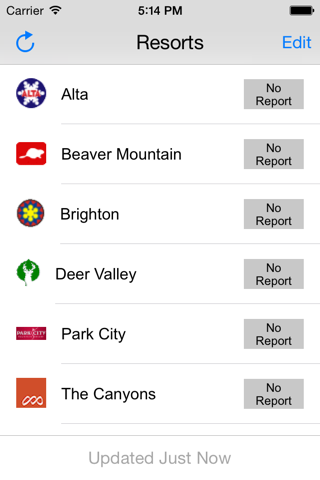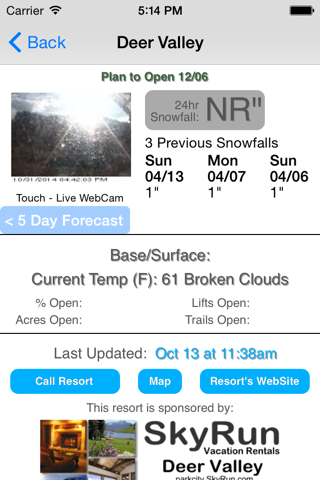This is the only app specific to each state. The only one with 5 day detailed snow forecasts from opensnow.com! The only tablet-ready app.
Simple and free, just the info needed, nothing more.
The Utah Snow Report provides an online report of snow conditions for each of Utahs ski and riding resorts including past 3 snows and the forecast for morning and evening for the next 5 days, all in one place.
This free app provides the basics like new snow in the last 24 hours, base depth, percent, trails and lifts open and surface conditions. It also provides live webcams (where available) for each resort as well as a link to the resort website and a button to call each resort.
With this app, you can see all of your favorite Utah resorts with the new 24hr snow and if theyve reported yet all on one screen. Perfect for figuring out where to go without flipping through dozens of pages, then drilling down for detail.
The application is free and supported by sponsors that appear on the bottom of each resort detail page.
This app has only Utah, and there is a separate app for Colorado, Montana and Vermont, and we will add other states or countries as soon as we get just a single sponsor for a single resort in that area.
PLEASE NOTE: The data is updated by the resorts, not us. They usually do it by 6am, but occasionally the resorts dont update it. If the data is not updated, its because the resort hasnt updated it yet (app says No Report that day). The data is from the resort also, so if they accidentally enter 0 for the acres open, thats what will show up. We report what the resort says.
CRASHING: If yours crashes, please delete it from your device, then re-install it. Also try powering down your device after installing. One of these has fixed every crashing situation were aware of. Also, if you are not connected to the internet, you cant use this app (which may seem like a crash if the connection is tenuous). Weve seen this if you have WiFi enabled, but the WiFi is not connected to the internet (like at a coffeeshop where you have to enter a code to connect past the wifi to the internet for example). In this case, try turning WiFi off if you have an iPhone so that the device wont try to use the WiFi that isnt connected.